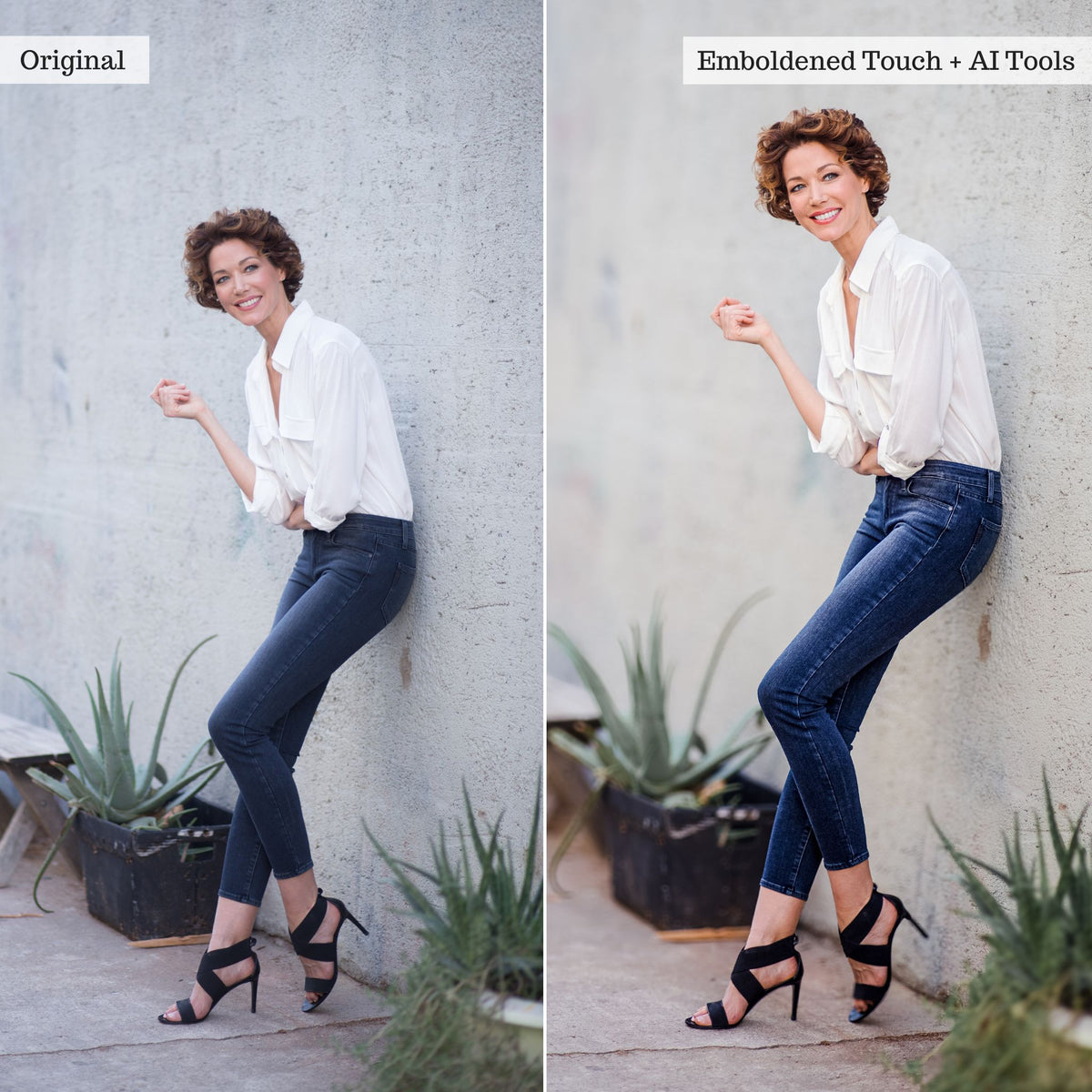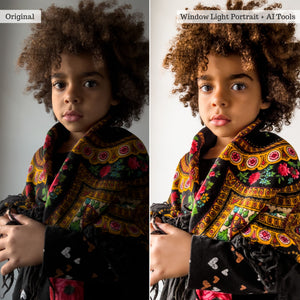Presetsare essentially a configuration of settings, designed to quickly achieve the look of hours of editing, making global changes with a single click. On average, our presets change 30-50 settings.
Actions are prerecorded sets of multiple software commands, that play one after the other, to make specific changes to an image. Actions can be stacked, so that one is run after the other, in order to create more dynamic edits. Actions are typically complex and because of this, the use of actions saves a user large amounts of time from having to make each change individually in order to achieve a desired outcome. Our actions are compatible with Photoshop CS6 and later (including CC and 2020), and Elements versions 15 and later.
Overlays consist of an image (.jpeg or .png) that sits on top of your original image as a layer, in order to enhance your image. The layers are often blended by the user to create a realistic composition. Overlays are multi-purpose and can come in many forms from seasonal (rain and rainbows, snow, fog, skies, and leaves), to everyday magic (glitter, light leaks, bokeh, confetti, and fairy dust)!
A LUT is a tool that allows filmmakers, editors, and colorists to apply specific color grades to film/video (raw log footage) or images. Our LUTs or color lookup tables are .CUBE format presets created to colorgrade film clips. These can be used in most video-editing software and any photo editing software that allows for adjustment layers targeting lookup tables for color grading. We've included some common programs below, but if you know your software can support .CUBE LUTs, then you can use these!
Read more about the differences between presets, actions, overlays, and LUTS on our help center article.